Overview
Room settings – setting up room functions is as easy as turning a switch ON or OFF. See explanation for each function. Not all functions might be available on your system.
Virtual Switches
Virtual switch status:
You can activate room function by the turning the virtual switch ON or disable it by the turning virtual switch OFF.
- For any function that is not set up on your system, N/A icon is shown.
| Icon / Button | Description | Icon / Button | Description | Icon / Button | Description |
|---|---|---|---|---|---|
 |
Active |  |
Disabled |  |
Not Available |
How do I get to the room setting?
Locate correct room settings screen.
It is very simple to find correct settings screen for the room:
- first select a floor the room is on.
- then tap on the room
- Tap on Settings button
- Enter you password
- You are in room settings screen
Room functions
Room functions
- Night Light – turns on the light when movement is detected at night time. Night time is different for each setup. It could be 9 pm to 7 am, for example. The light at night time is dimmed down to preset level to give you enough light to walk around the house without blinding you. It is recommended to turn this function OFF for bedrooms.
- Automation – when ON, lights are fully automated. When OFF, lights are in manual mode. Room automation is completely disabled. This can be handy when there is a problem with some portion of home automation in the room that causes inconvenience. In such case, you can simply disable automation for this room until it gets fixed while enjoying home automation in the rest of the house.
- Auto Temp – allows to set temperature automatically. As an example, you can have preset temperature for night time. Set bedroom temperature to 66°F at 9 pm. When you go on vacation, you don’t need to heat up the room so this function can be disabled.
- Low Temp Warning – you can receive notification when room temperature drops below preset low temperature threshold. Low Temperature Warning can indicate heating system malfunction or that someone accidentally left door opened in the room.
- Door warning – receive notification when a door is left open for a long period of time.



Leave A Comment